Works for Me Wednesday: Evernote
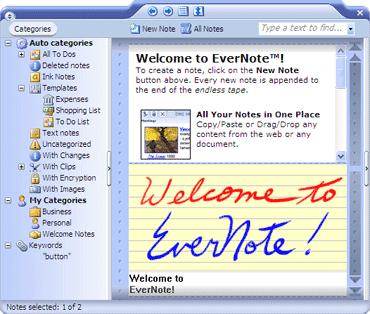
This week's tip is one I think you'll all like, especially if you are finding some really good WFMW tips each week, but there just seem to be so many that you can't remember them all.
I'd like to introduce you to one of my favorite, free programs, Evernote. Evernote is a notetaking program that is amazingly easy to use. When I turn on my computer in the morning, I launch my Outlook and then Evernote.
Evernote sits there in my task bar, waiting to serve me as soon as I come across a great quote, or an idea for a post, or a scripture passage I want to check out, or anything else I want to remember. The really best thing about it is that if you copy and paste something from the internet, it embeds a hyperlink (go to source) so if you want to go back and tell someone that you tried their Italian White Bean, Sausage, and Spinach soup and it was delicious, you can "remember" where you found the recipe. (I used this as an example because I copied that recipe without using Evernote and I don't remember who to thank.)
Evernote. Works for Me!
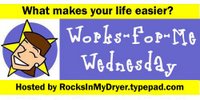 Related Tags: Works for Me Wednesday, Evernote
Related Tags: Works for Me Wednesday, Evernote[UPDATE]
This was definitely my most popular Works for Me Wednesday! Not only did I have a lot of hits, I had a lot of email notes from bloggers, thanking me for recommending this fantastic program! In fact, there was so much "action" coming from this blog that it came to the attention of the kind people at Evernote, who contacted me when their new EverNote Beta 1.5 launched, asking me to download it and give a review.
Here are some of the great new features:
A few highlights include: New clipping functionality, New drag-and-drop functionality, Ability to open multiple databases in separate windows; Spellchecker; New shortcuts; Password protection for the entire EverNote file; Ability to export notes into TXT and HTM formats; Other improvements and bug fixes. My favorite enhancement is the new file synchronization ability, where you can synchronize your notes between your PC and a USB drive or between
multiple PCs via USB drives.* This allows the ability to make note links everywhere! This sync function is especially great for students who are always on the go and using multiple computers to get their various assignments completed.
*I have not used this function personally, but I'm sure that it would be an awesome function for people who use multiple computers.
The best thing is that you can install it right over your old EverNote and not lose a thing! So, stop what you're doing and go download the new EverNote 1.5! The rest of the WFMW links will still be there and you'll be ready to make an EverNote of the ones you want to remember!

<< Home